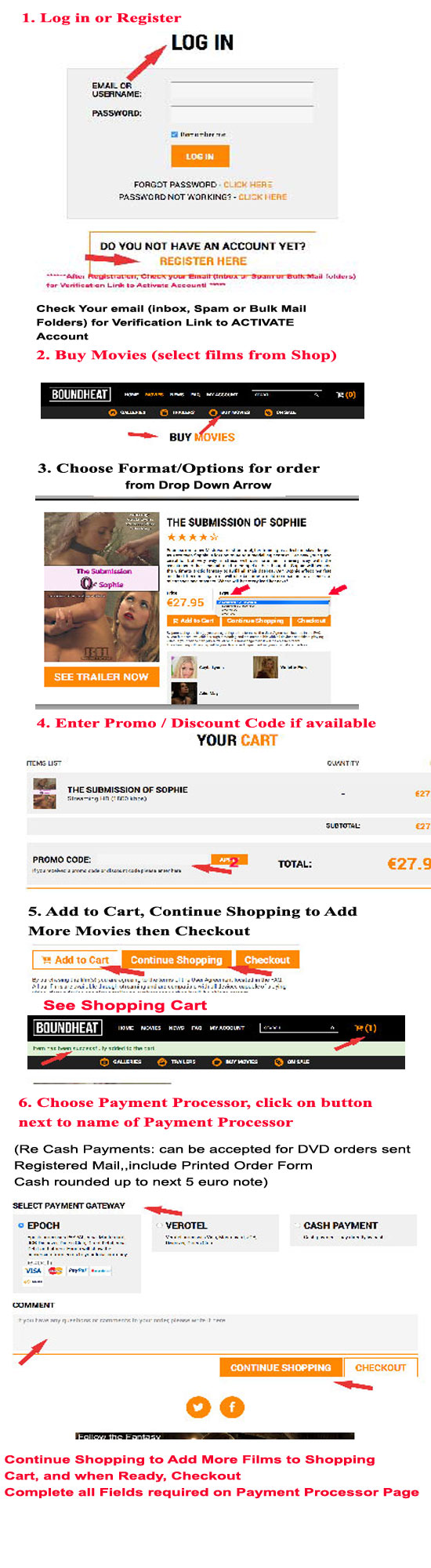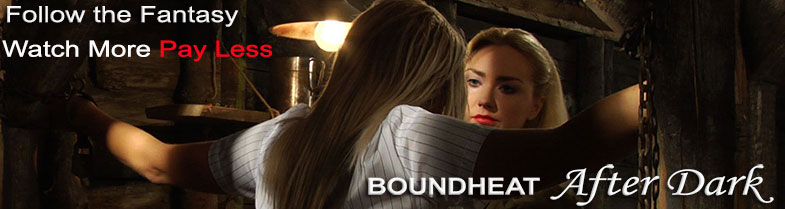News
Ordering a Movie - a Photo Guide Step by Step Guide
Step by Step picture guide of How to Order a Movie
(Enlarge in your Browser if needed for viewing)
1.Log in or Register, ( if first time Registering, make sure you check your Email Inbox, Bulk or Spam Mailbox folder for the Verification Link in order to Activate your Account )
2.Click on Buy Movie link (" the Shop" )
3. Choose Film, choose Format/Option from the drop down arrow (menu) (choose either Streaming HD (a 'buy option" unlimited viewing, does not expire or Streaming SD, limited views for 48 hrs only, or DVD NTSC (North America and Japan format) or DVD PAL
4. Enter Promo / Discount code if available (case and space sensitive, copy exactly as given to you)
5. Add to Cart, continue Shopping to select more films, (choose options, add to cart)
***See shopping cart, as movies are added, they will display in your cart,located in upper right corner of page
*** You can check out at any time from the Shopping Cart
6. Checkout, Choose Payment Processor, by clicking on the radio button (circle) next to payment processor
**Note, you can add specific comments or requests in the Comment Box to be included with the Order**
(or can choose cash payment for DVDs, sent Registered, rounded up to next higher 5 euros and including Printed Order form)
7. Checkout - fill in all required fields for the secure payment processor information